DNS tunnel+Socks代理配置
我们平时在渗透过程中,有时候需要使用DNS隧道来反弹shell。有时候,在平日上网的时候,需要绕过web认证。有时候,我们需要VPN翻越长城防火墙。。。。
所以,我打算配置一个DNS tunnel+socks代理来解决这些问题。
环境准备
DNS解析配置
你需要在DNS解析配置中,添加两条记录。
一条是NS记录,a.yourdomain.com,纪录值是”b.yourdomain.com.”(不要忘了最后一个dot)
另一条是A记录,b.yourdomain.com,记录值是server端的公网IP(example: 123.456.789.123)
设置好了以后可以在http://code.kryo.se/iodine/check-it/输入a.yourdomain.com测试是否配置成功。
如图:

此时,你在测试网站上看到的情景如下:

服务器配置iodine
linux版本:[root@cloud ~]# cat /proc/version Linux version 2.6.32-358.el6.x86_64 (mockbuild@c6b8.bsys.dev.centos.org) (gcc version 4.4.7 20120313 (Red Hat 4.4.7-3) (GCC) ) #1 SMP Fri Feb 22 00:31:26 UTC 2013
# git clone https://github.com/yarrick/iodine.git
# cd iodine
# make
# make install
如果出现下列错误
make[1]: Entering directory `/home/iodine/src'
OS is LINUX, arch is x86_64
CC client.c
client.c:29:18: 错误:zlib.h:没有那个文件或目录
client.c: 在函数‘read_dns_withq’中:
client.c:659: 警告:隐式声明函数‘uncompress’
client.c:659: 错误:‘Z_OK’未声明(在此函数内第一次使用)
client.c:659: 错误:(即使在一个函数内多次出现,每个未声明的标识符在其
client.c:659: 错误:所在的函数内也只报告一次。)
client.c: 在函数‘tunnel_tun’中:
client.c:770: 警告:隐式声明函数‘compress2’
client.c: 在函数‘tunnel_dns’中:
client.c:1013: 错误:‘Z_OK’未声明(在此函数内第一次使用)
make[1]: *** [client.o] 错误 1
make[1]: Leaving directory `/home/iodine/src'
make: *** [all] 错误 2
可以通过安装zlib,解决即可yum -y install zlib zlib-devel openssl openssl--devel pcre pcre-devel
[root@cloud iodine]# iodine
Usage: iodine [-v] [-h] [-f] [-r] [-u user] [-t chrootdir] [-d device] [-P password] [-m maxfragsize] [-M maxlen] [-T type] [-O enc] [-L 0|1] [-I sec] [-z context] [-F pidfile] [nameserver] topdomain
[root@cloud iodine]# iodined
Usage: iodined [-v] [-h] [-4] [-6] [-c] [-s] [-f] [-D] [-u user] [-t chrootdir] [-d device] [-m mtu] [-z context] [-l ipv4 listen address] [-L ipv6 listen address] [-p port] [-n external ip] [-b dnsport] [-P password] [-F pidfile] [-i max idle time] tunnel_ip[/netmask] topdomain
运行iodined
[root@cloud ~]# iodined -c -f -P t4st -4 192.168.99.1 xiaoxi.ilovefyy.top
Opened dns0
Setting IP of dns0 to 192.168.99.1
Setting MTU of dns0 to 1130
Opened IPv4 UDP socket
Listening to dns for domain xiaoxi.ilovefyy.top
此时,测试数据如下

客户端安装iodine
macOS Sierra
# git@github.com:yarrick/iodine.git
# cd iodine
# sudo make
# sudo make install
然后,配置下环境
在~/.zshrc中配置如下:
# iodine
PATH="/usr/local/sbin:${PATH}"
export PATH
source ~/.zshrc
接下来就可以使用iodine了
然后安装tuntap即可。
这里,我下载了源码
然后,编译安装
sudo make
sudo make install
这里,我测试的时候不知道为什么一直会有段错误?求教?😢
PS: On Mac OS X 10.6 and later, iodine supports the native utun devices built into the OS - use
-d utunX.在Mac OS X 10.6 以后的版本,只需要加上-d utunX就可以运行
安装完成:

下面采用kali的虚拟机进行测试:
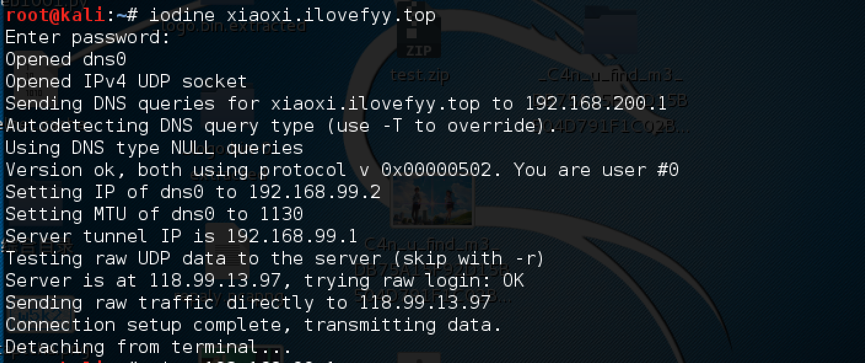
连接成功。
互相ping一下:
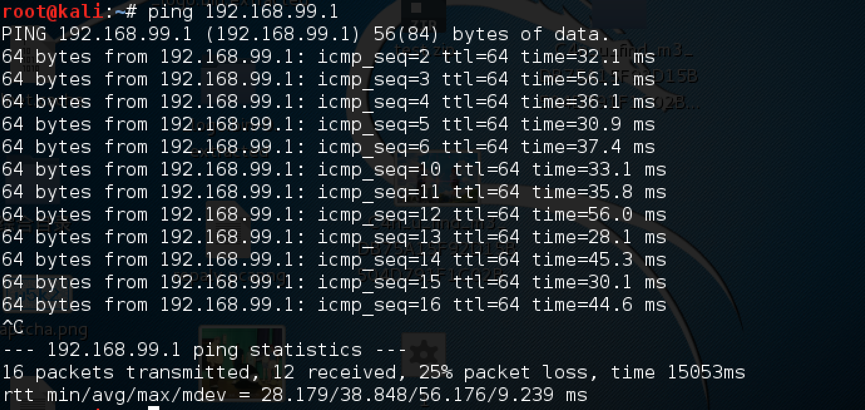

正常连接
安装shadowsocks
Server
Debian / Ubuntu:
apt-get install python-pip
pip install shadowsocks
CentOS:
yum install python-setuptools && easy_install pip
pip install shadowsocks
Usage
ssserver -p 443 -k password -m aes-256-cfb
To run in the background:
sudo ssserver -p 443 -k password -m aes-256-cfb --user nobody -d start
To stop:
sudo ssserver -d stop
To check the log:
sudo less /var/log/shadowsocks.log
开启ssserver
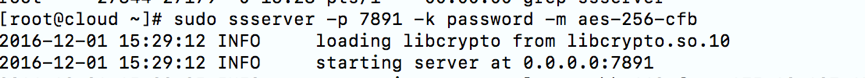
Client
大多数客户端从ishadowsocks就可以获取
下面演示在MacOS Sierra上进行测试:
配置端口,进行连接

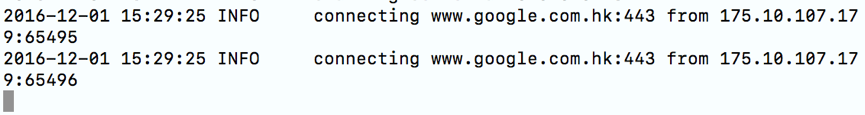
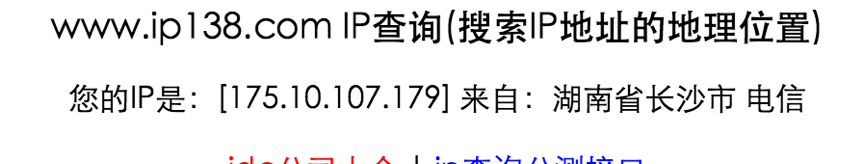
连接成功。
成功连接上google

ssh测试:
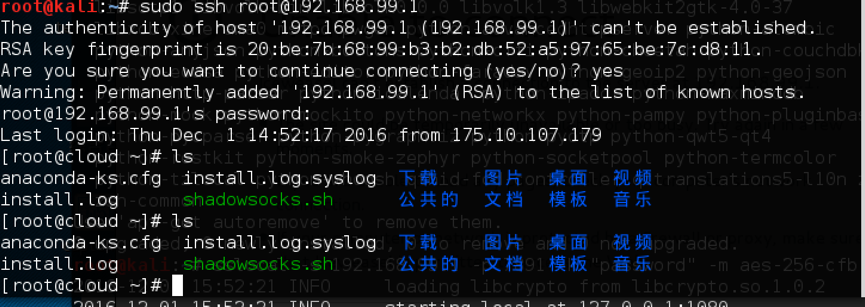
由于先前的iodine,我在mac上安装失败,所以我在这演示在kali上安装shadowsocks,并通过客户端Kali与服务端CentOS来进行最终的测试。即测试iodine+shadowsocks的通信。(这里比较蛋疼,发现在虚拟机中开启shadowsocks无法连接到远程的服务器上)
安装:
sudo apt-get install python-pip
sudo pip install shadowsocks
启动客户端很简单,可以参照如下
sslocal -s server_ip -p server_port -l 1080 -k password -t 600 -m aes-256-cfb
-s表示服务IP, -p指的是服务端的端口,-l是本地端口默认是1080(可以替换成任何端口号,只需保证端口不冲突), -k 是密码(要加”“), -t超时默认300,-m是加密方法默认aes-256-cfb,
可以简单的写为:sslocal -s ip -p port -k "password" #用-s -p -k这三个参数就好,其他的默认将服务端的加密方法设为aes-256-cfb。然后就可以启动代理。
这里没办法连接。
所以,这里单独测试ssh功能,可以发现iodine之后,ssh是可以连接的。那么如果shadowsocks可以连接,那么我们就可以通过shadowsock进行通信了。